- Get link
- X
- Other Apps
How to integrate My live chat software with google Sites?
1. Login to Google Sites account and open your site. Click "Embed URL" option on the top right hand side.
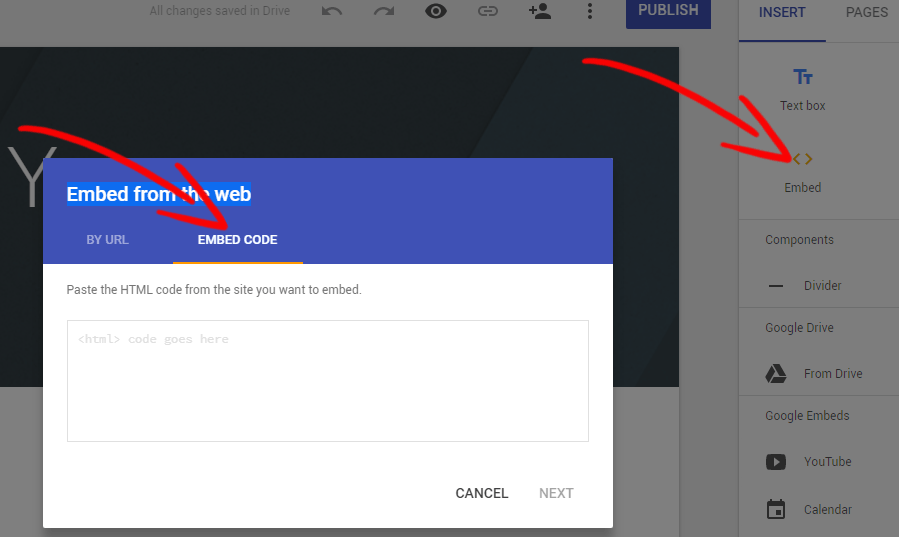
2. Copy MyLiveChat Non-Javascript Link code from "https://mylivechat.com/dashboard/config_chatnoscriptlink.ascx" and add it to URL field.


3. Double-click the link to change the title of the link. Save and test it on your site now.
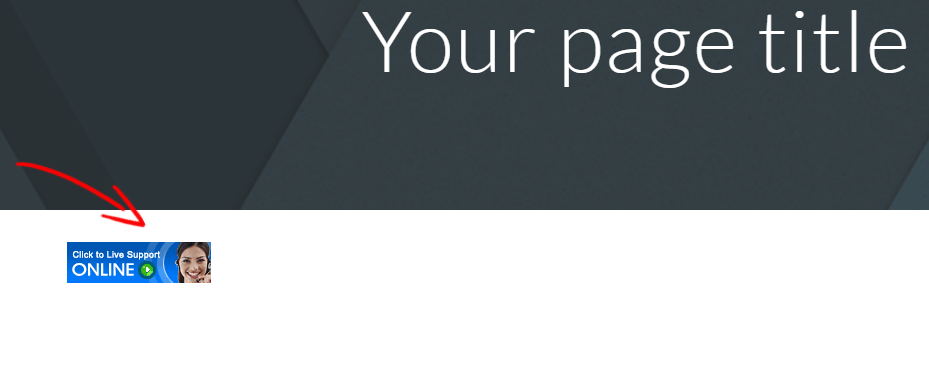
4. If you want to use chat image button, please click on the "Images" option on the top right hand site. Add url "https://s8.mylivechat.com/Customization/Template/ButtonOnlineImage_1.gif" for the image, or any image url you want.
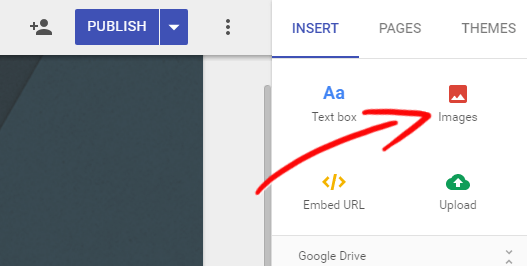

5. Click on the "insert link" menu of the image and add the Non-Javascript Link URL as step 3 for this image.


6. How the chat looks like on your site?
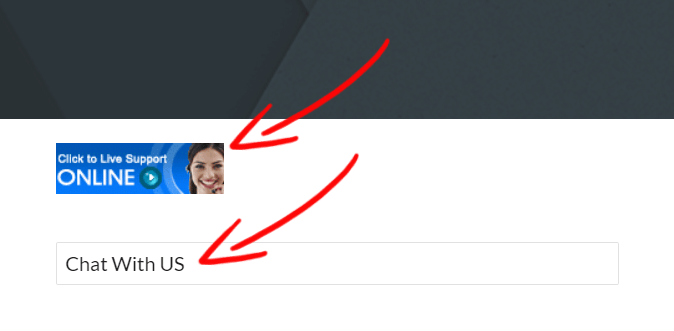
Preview
What's next?
To start chatting with your customers, install desktop agent console or use web agent console.
you can use the same in any webprojects.
Any questions?
We're always willing to help you. If you have any questions, please contact us using LiveChat button on top of this page or visit the Support page.
Thanks for Sharing this Post! I have used JOLEADO's Live Chat Software which is a unique way to increase conversions. No risk to convert more leads, more appointments, more customers! You can try out once with this tool!
ReplyDeleteI like that kind of information, not only i like that post all peoples like that post, because of all given information was very excellent.
ReplyDeleteChatbot Company in Dubai
Chatbot Companies in Dubai
Chatbot Development
Chatbot Companies
AI Chatbot Development
Chatbot Companies in UAE
Chatbot Company in Chennai
Chatbot Company in Mumbai
AI Chatbot Companies
Chatbot Development Companies